![]() This post is older than a year. Consider some information might not be accurate anymore.
This post is older than a year. Consider some information might not be accurate anymore. ![]()
Used: macos mojave minishift 3.11
This article is about how to run minishift on MacOS. You can run your experiments locally on minishift, before going to the OpenShift production. You will need homebrew for the installation on your Mac.
Minishift is a tool that helps you run OpenShift locally by running a single-node OpenShift cluster inside a VM.
Installation
Minishift requires a hypervisor to start the virtual machine on which the OpenShift cluster is provisioned. For MacOS it is xhyve.
The xhyve hypervisor is a port of bhyve to macOS. It is built on top of Hypervisor.framework in OS X 10.10 Yosemite and higher, runs entirely in userspace, and has no other dependencies.
$ brew update
$ brew install --HEAD xhyve
Setting Up the xhyve Driver
Install the driver.
$ brew install docker-machine-driver-xhyve
It needs to run as root, therefore we change the owner.
$ sudo chown root:wheel $(brew --prefix)/opt/docker-machine-driver-xhyve/bin/docker-machine-driver-xhyve
$ sudo chmod u+s $(brew --prefix)/opt/docker-machine-driver-xhyve/bin/docker-machine-driver-xhyve
Check the installation with this command.
$ brew info --installed docker-machine-driver-xhyve
minishift
Install with homebrew
$ brew cask install minishift
Basic commands
Basic start
$ minishift start
Start with 4 CPU and 4GB memory.
minishift start \
--vm-driver virtualbox \
--cpus 4 \
--memory 4096
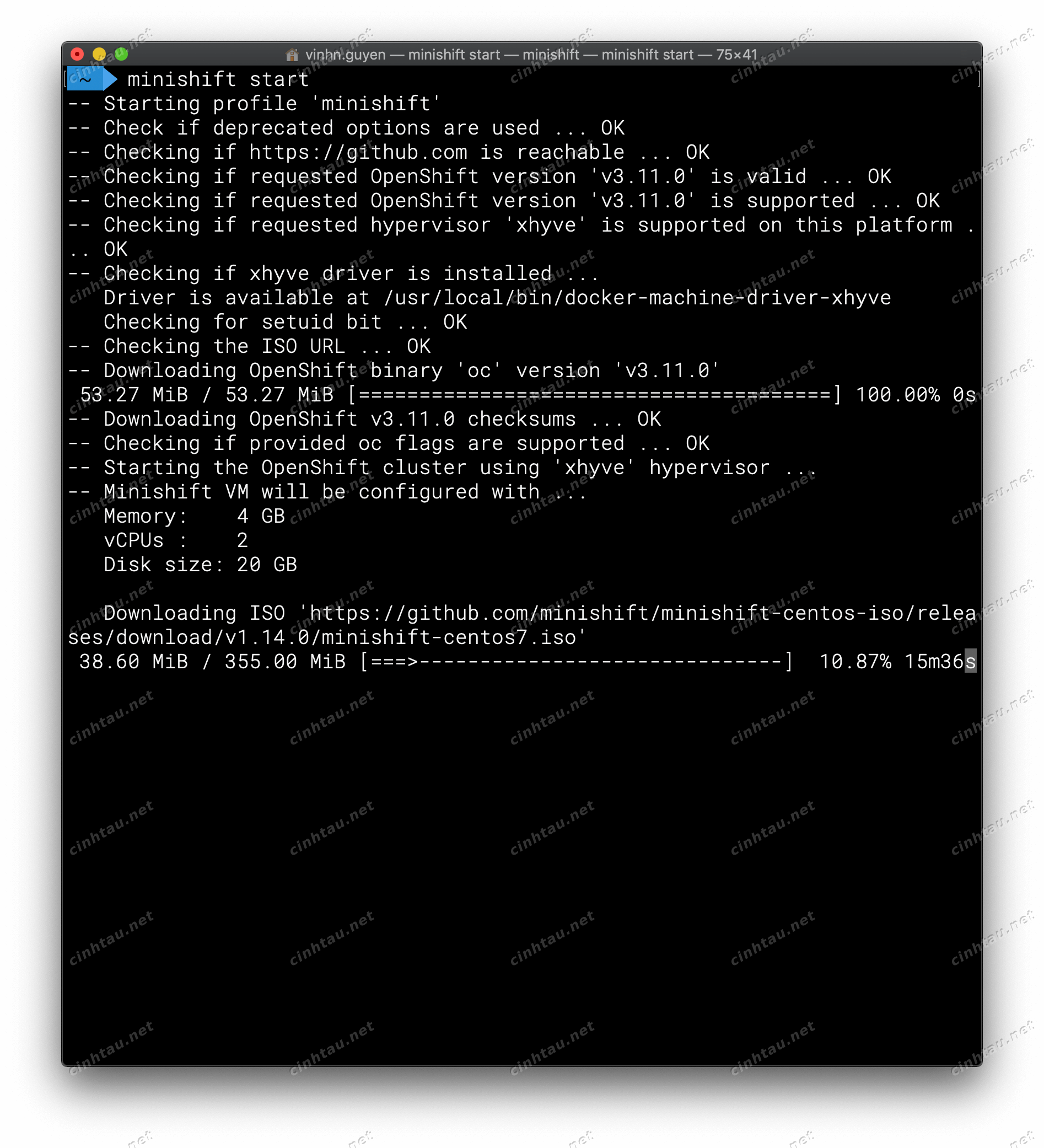
Stop minishift
$ minishift stop
Add oc to PATH
Display the command you need to type into your shell in order to add the oc binary to your PATH environment variable.
$ minishift oc-env
Administration
Update
$ minishift update
Login into Virtual Machine
minishift ssh
Open Web-Console
minishift console
Uninstall
$ minishift delete

