![]() This post is older than a year. Consider some information might not be accurate anymore.
This post is older than a year. Consider some information might not be accurate anymore. ![]()
Used: elasticsearch v6.4.0 kibana v6.4.0
Kibana v6.4.0 is released. There are major improvements and enhancements. Under all these enhancements, a hidden gem and long-awaited feature is finally available: the Static Lookup Field Formatter.
About Static Lookup
What does it do? It translates document keys into human-friendly semantic values. For instance, think of currencies and countries. A currency or country is unique with its ISO-code. Since all humans are not living dictionaries, it is hard to remember all associations.
For instance, working in the finance sector, this is always familiar:
756 ⇒ CHF ⇒ Swiss Franc
What about 392? I have to look that up.
392 ⇒ JPY ⇒ Japanese Yen
Create Data Index
Let me make an example of a dataset. We have currencies and its usage of countries. First I create an index with field mapping.
PUT currencies
{
"settings": {
"index": {
"number_of_shards": 1,
"number_of_replicas": 0
}
},
"mappings": {
"doc": {
"properties": {
"code": {
"type": "keyword"
},
"country": {
"type": "keyword"
}
}
}
}
}
- The
codefield contains the currency code and is of type keyword. - The
countryfield contains an array of countries of type keyword. - The choice for the keyword type is mandatory since the Kibana Static Lookup works only for text fields.
Insert Documents
We create documents for CHF, EUR and USD.
PUT currencies/doc/756
{"code":"CHF","country":"CH"}
Euro:
PUT currencies/doc/978
{"code":"EUR","country":["AD","AT","BE","CY","EE","FI","FR","DE","GR","GP","IE","IT","LV","LT","LU","MT","MQ","YT","MC","ME","NL","PT","RE","BL","PM","SM","SK","SI","ES"]}
US-Dollar:
PUT currencies/doc/840
{"code":"USD","country":["US","AS","BB","BM","VG","EC","SV","GU","HT","MH","FM","MP","PW","PA","PR","TL","TC","VI","UM"]}
Kibana View
Now we add a Kibana Index Pattern for the currencies index. In the discover view you see the raw result.
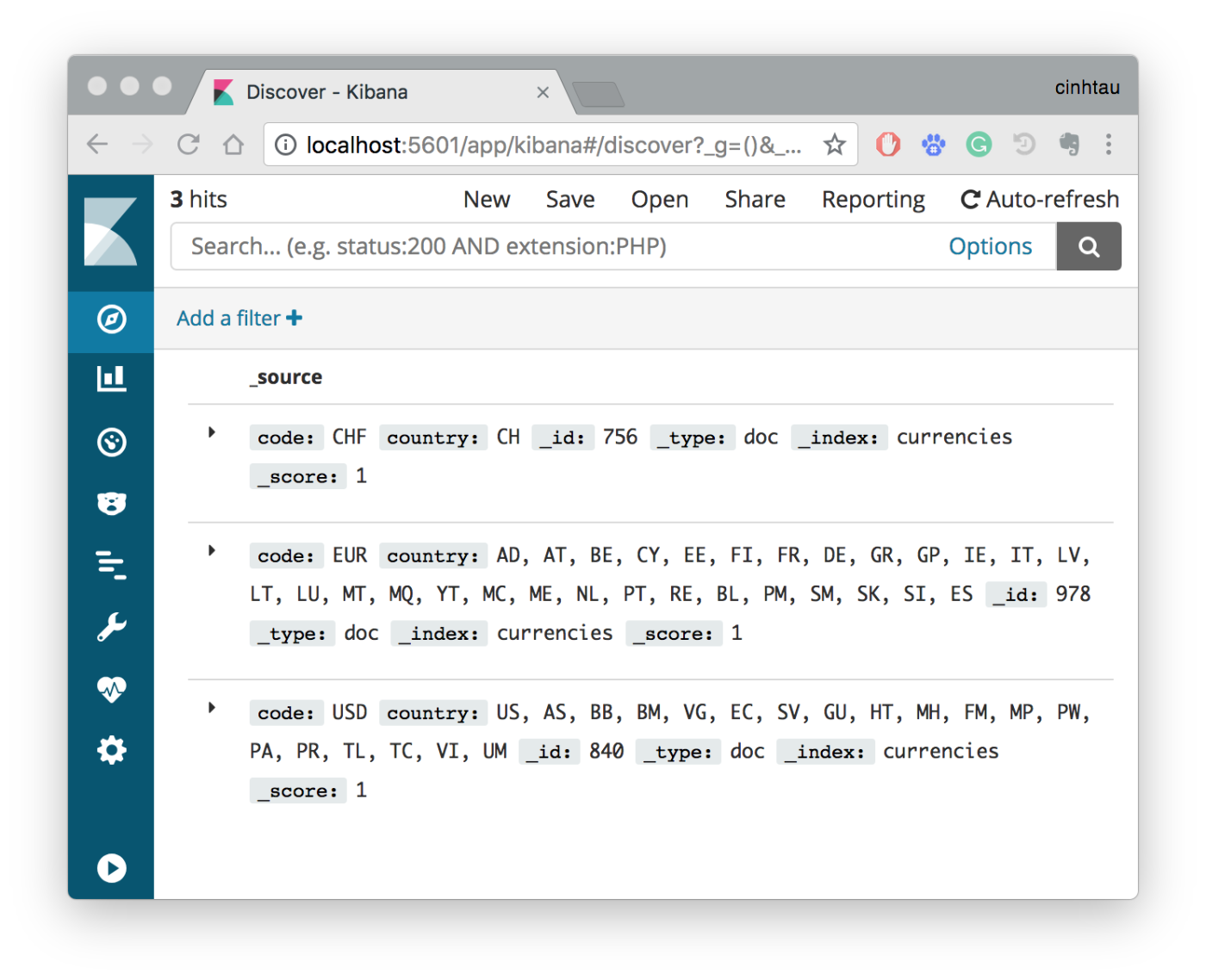
Configure Static Lookup
Go to the Kibana Index Pattern page and press edit on the field currency and country. Choose the Static Lookup from the list.
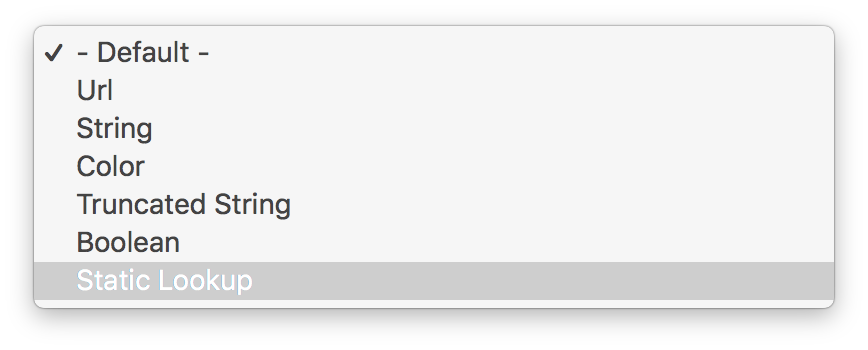
Enter some values for currencies.
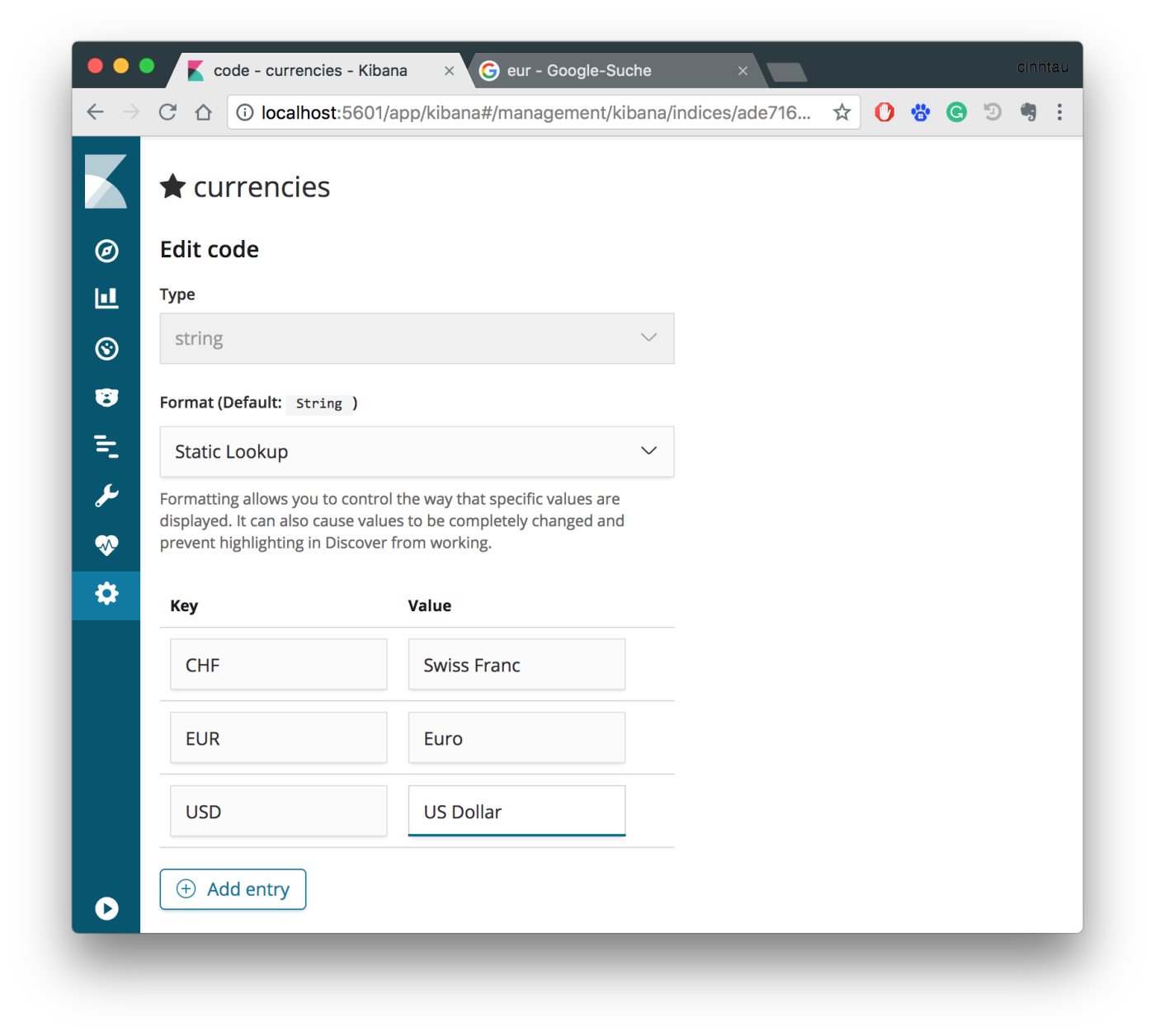
Enter some values for countries. For this demonstration, we do not require a complete set of translation. This gap is intentional to show the differences.
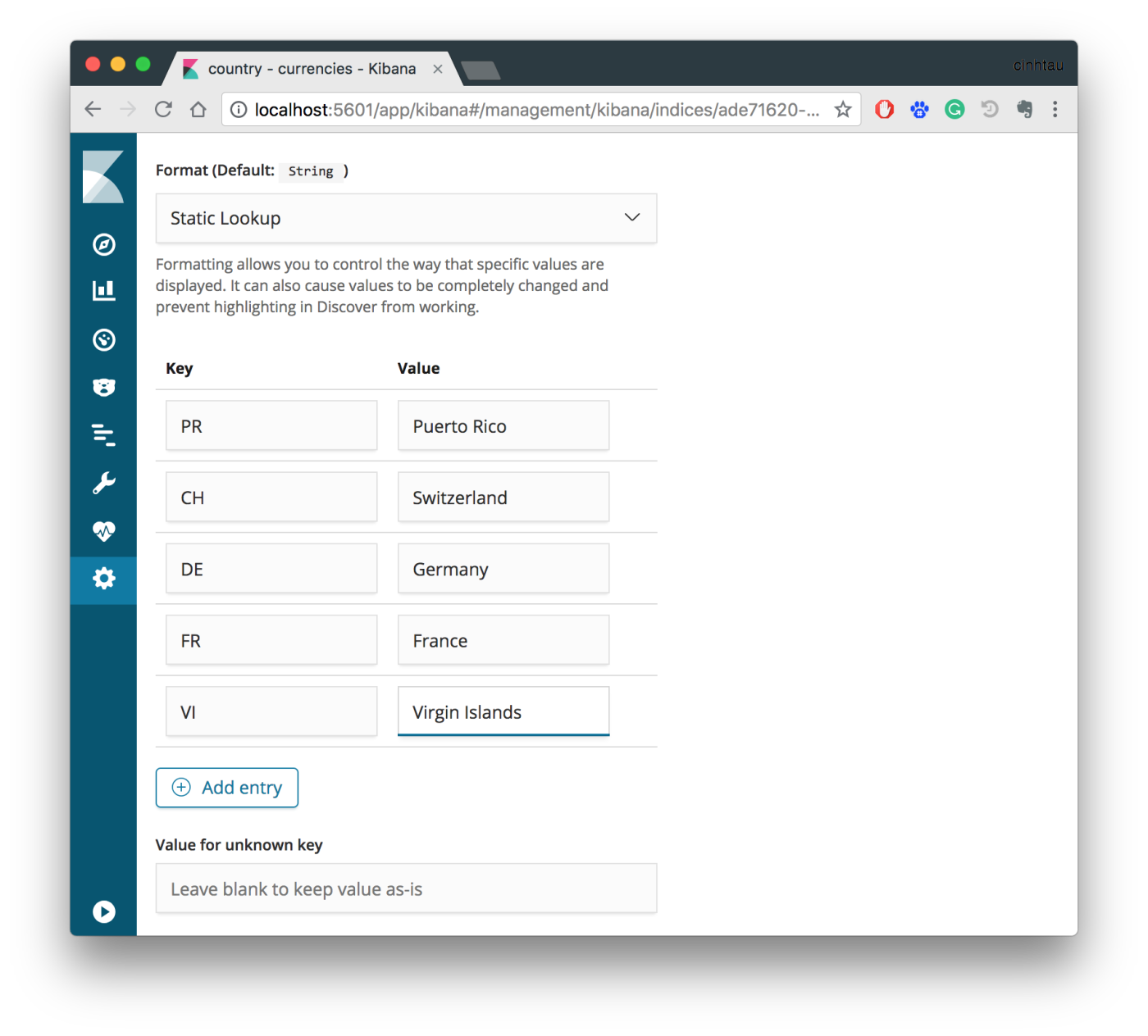
Examine Lookup
The Kibana fields country should have the field formatter Static Lookup. Below picture shows it only for currency. You should see two entries if you reproduce my example.
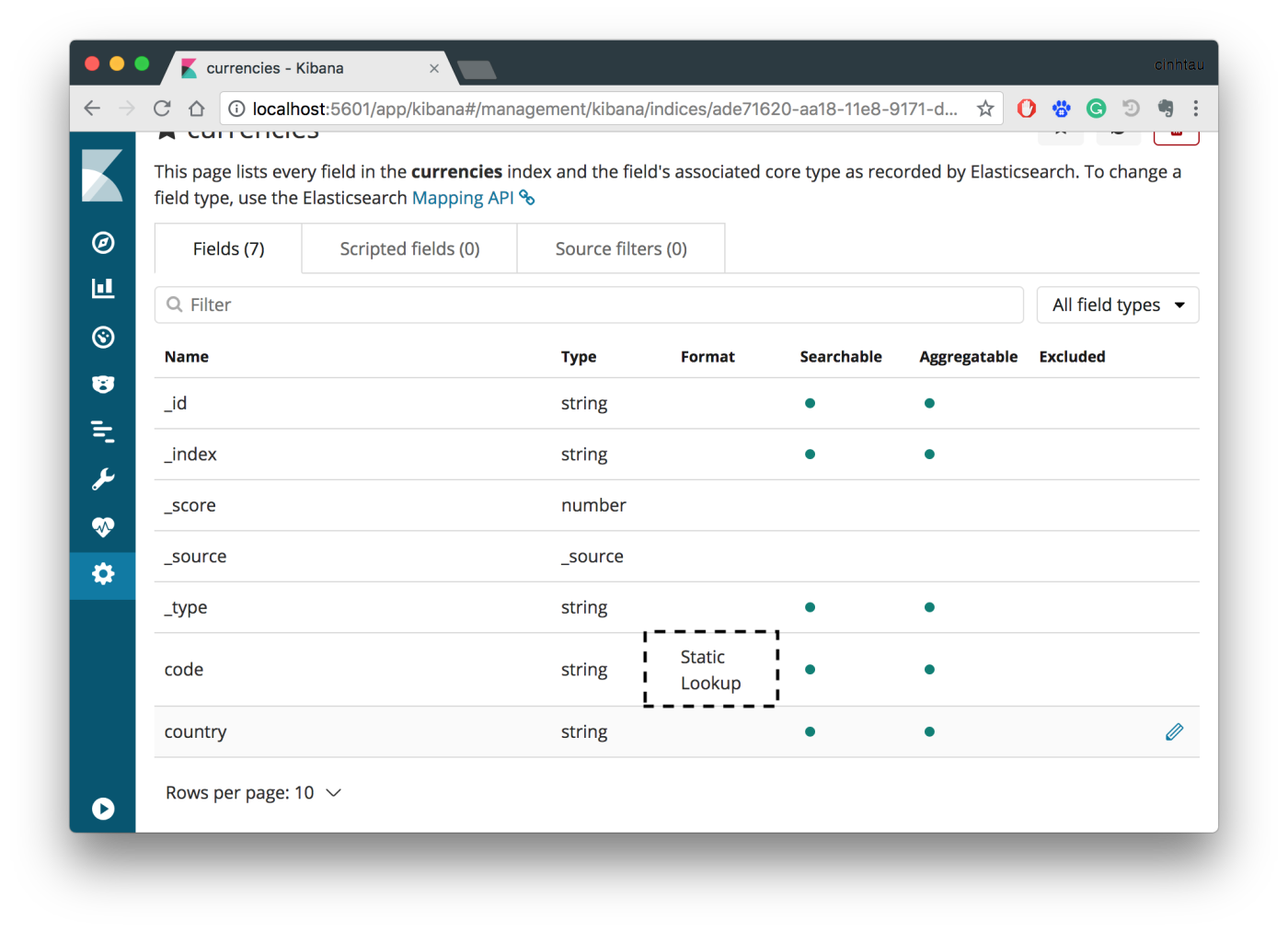
View Results
If you open the Discover Page, you can see the translated values between the untranslated values.
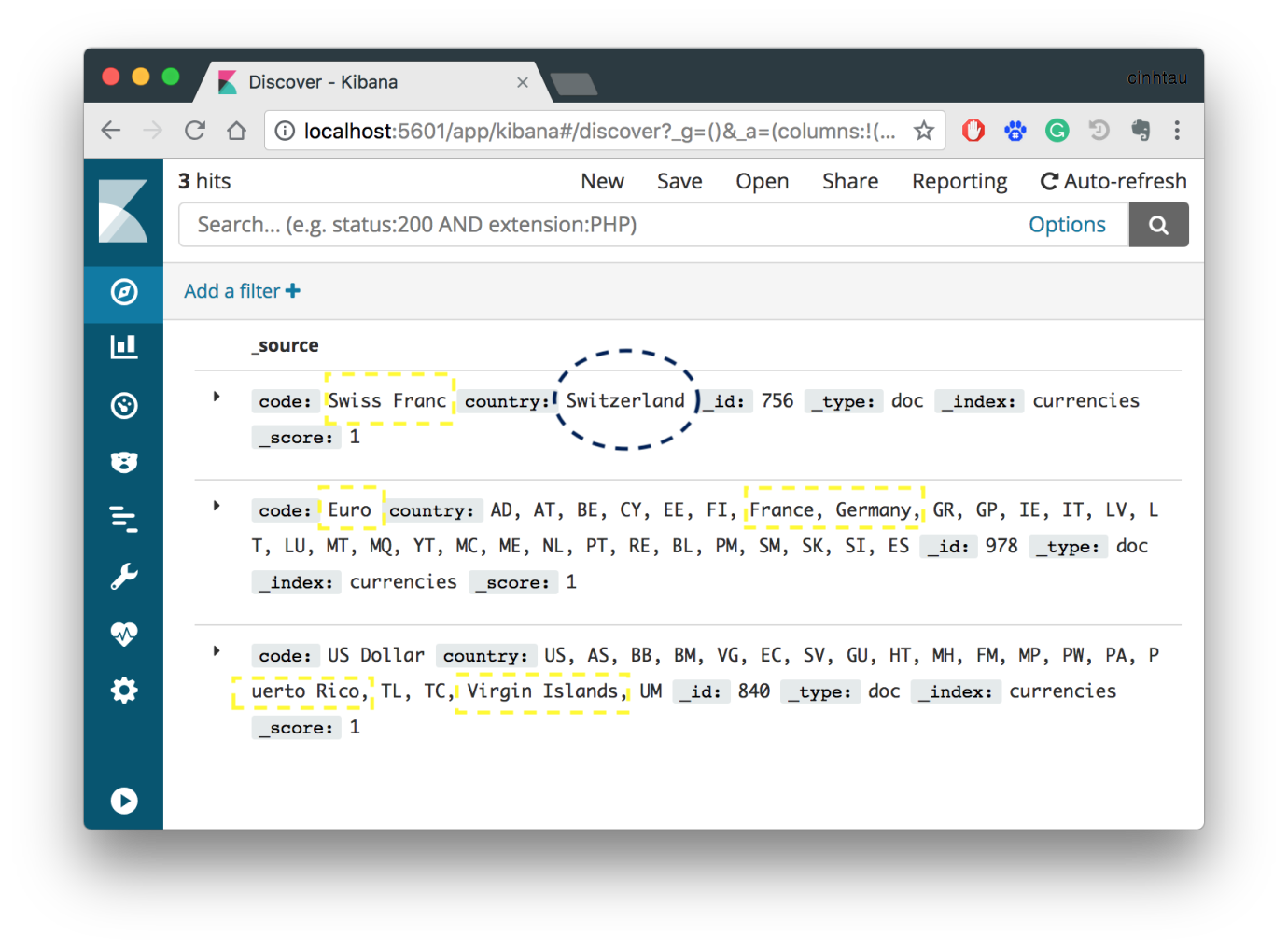
Summary
One word of advice. Elasticsearch is not a relational database. It is about efficient search. Stop making it look like one.
On the User Interface or Kibana, you should present human-friendly values. With the Static Lookup now we have a standard for this.
I can think of multiple use cases. Think of universal customer id’s that you can translate into semantic names if you don’t have the customer master data in Elasticsearch.
