![]() This post is older than a year. Consider some information might not be accurate anymore.
This post is older than a year. Consider some information might not be accurate anymore. ![]()
Working for federal government agencies in a multilingual state requires multiple translations for every official language. Switzerland has, for instance, four official languages: German, French, Italian and Romansh. Romansh is very rare. We will use English instead to demonstrate the translation feature.
Use Case
If you are writing Java Applications, you will use some properties file for the labels in each language. You don’t have to wait for a translation service or must seek eligible persons who speak above languages fluently.
Google Spreadsheet and Translation
Today I am going to present maybe a hidden gem to most Google Spreadsheet users. Google Spreadsheet is a Web Application and therefore has native integration with Google Translate. Google Translate is a free multilingual machine translation service developed by Google to translate text.
Let’s get started. First, we add the language columns with their respective iso language code. Our base language is German. Other languages like French, Italian and English follow in separate columns. Words are in separate rows.
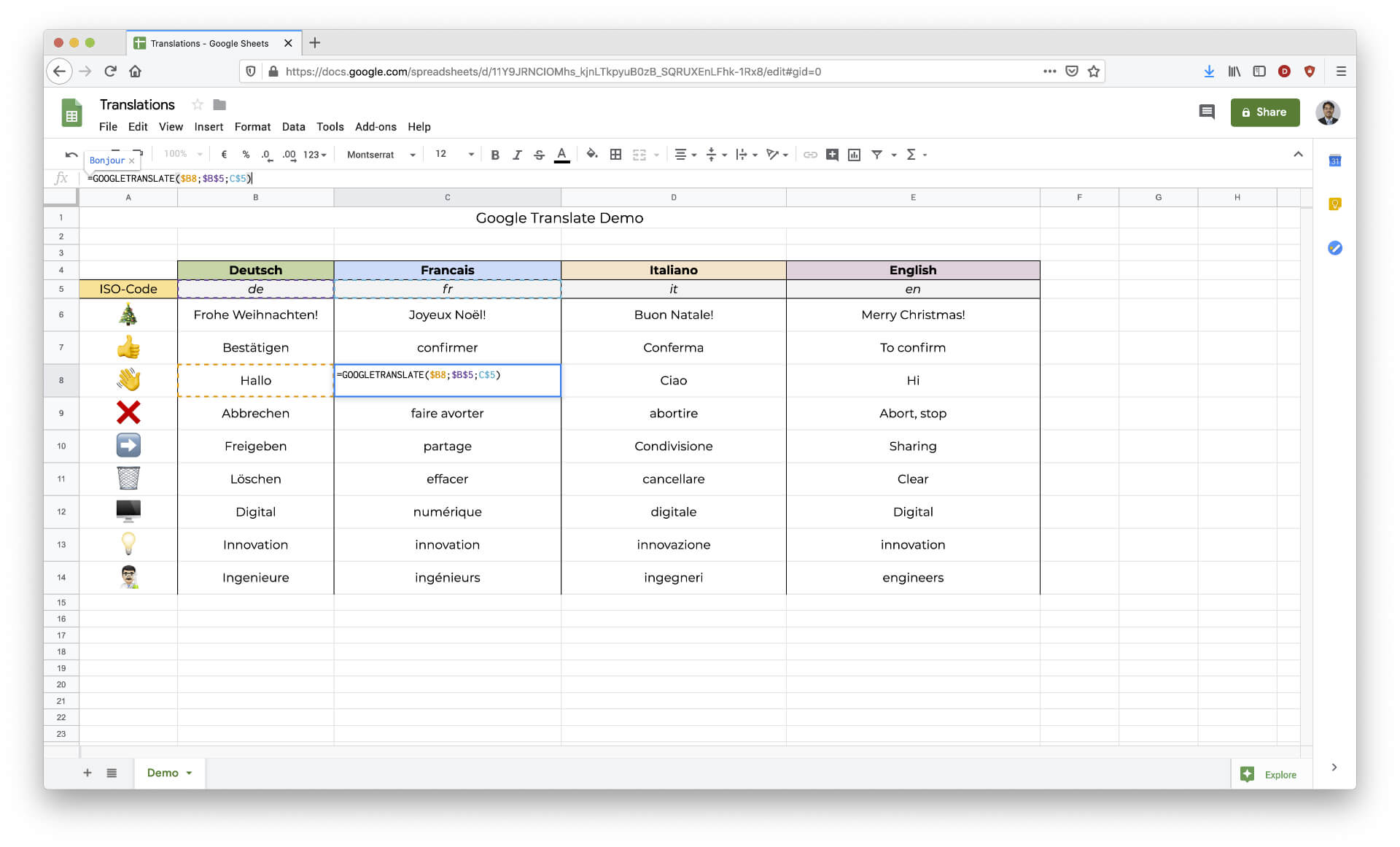
Now you can invoke the translation service with respective formula.
=GOOGLETRANSLATE($B8;$B$5;C$5)
Absolute Cell Referencing
Google Spreadsheets behaves like Microsoft Excel by pressing F4 for absolute cell referencing.
-
$B$5locks down cell B5 (German). The base language code. -
$B8only locks down column B but would allow for$B7,$B9,$B10, etc. These are our values. -
C$5(French) only locks down row 5 but would allow forD$5(Italian),E$5(English), etc.
With this knowledge, it is easy to make one formula and let it automatically adapt to the other cells.
Mission accomplished. Translated values for free. It is a basis to start with the dictionary. However, you still might need professional translation services from a real human being, preferably from a language multi-talent. You only need to fine-tune or tweak the translations. It does not require a language expert, but most translations by Google are accurate.
Summary
You have learned in this article, that Google Spreadsheet can use Google Translate and translate a word easily against multiple languages. Translation for Geeks is simple and sufficient for most regular use cases. You can not translate artificial languages like Klingon or Dothraki. That might be too geeky. 😉
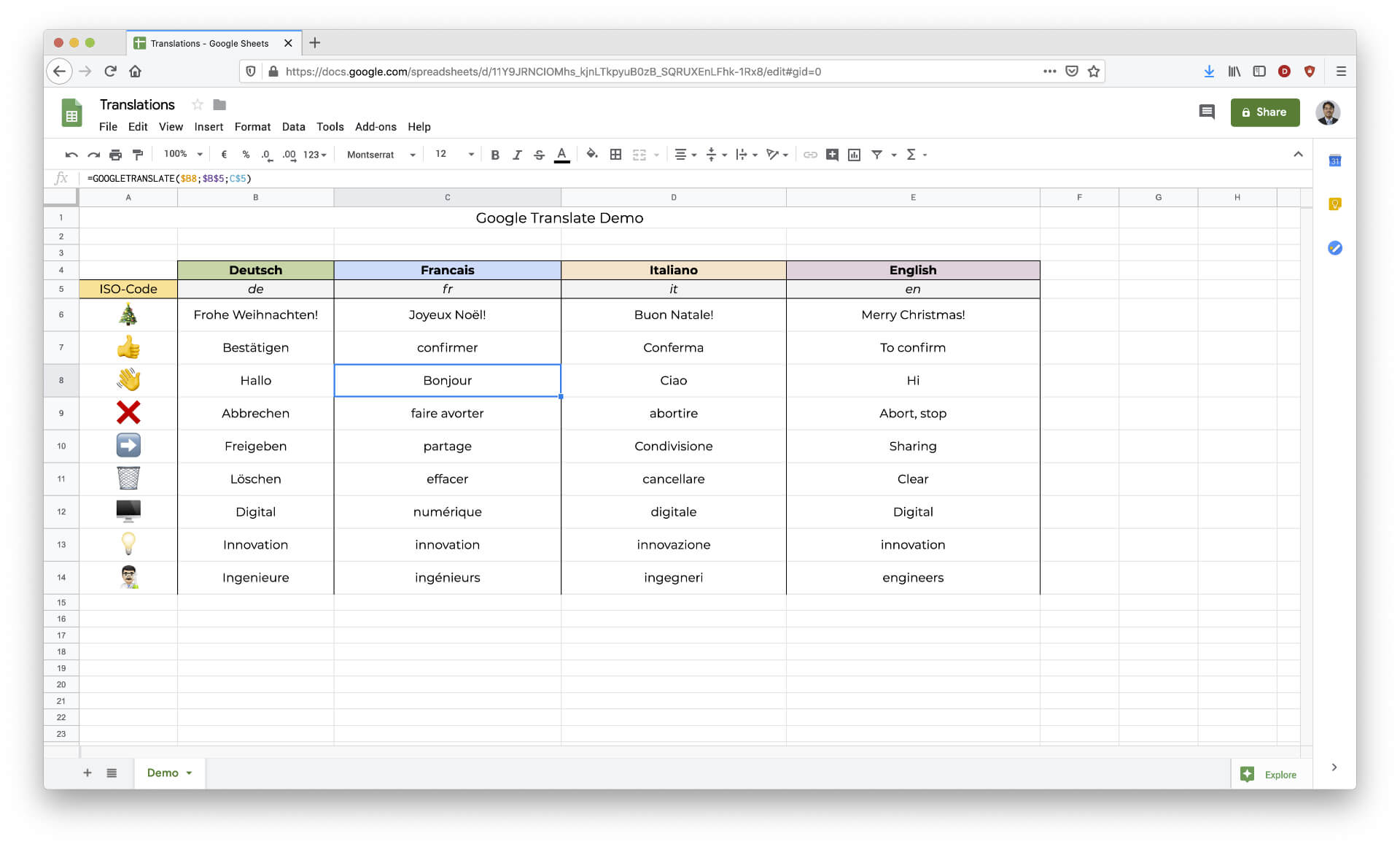
See below the translation in Action.
